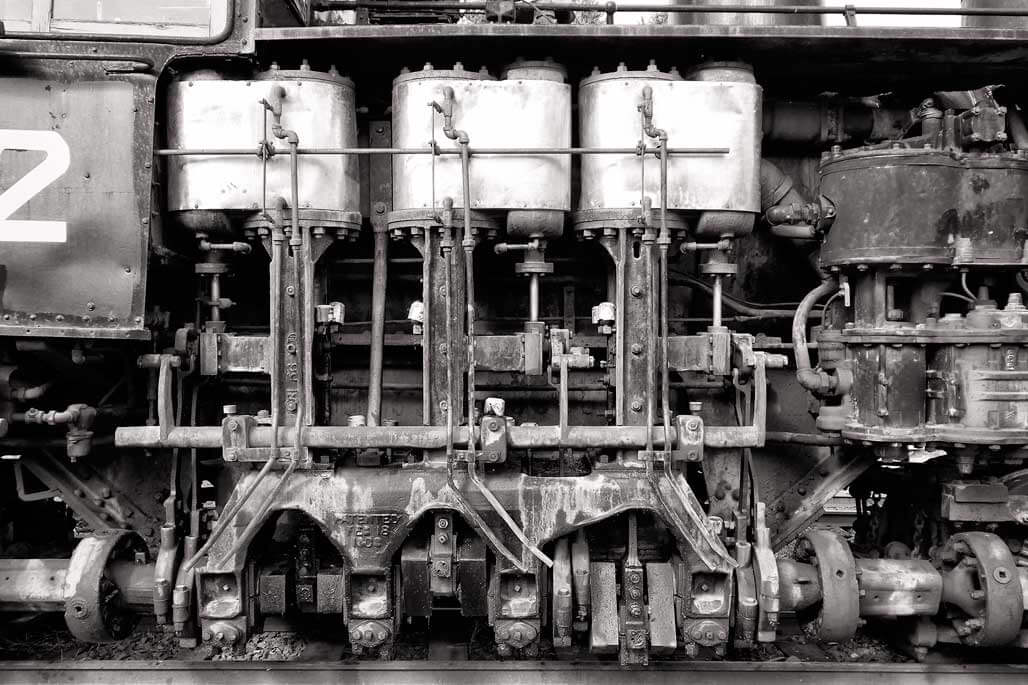Using In-Camera Filters for B&W Photography
Today’s Post by Joe Farace
If you’re new to the world of camera filters for black & white photography, here’s a quick primer:
- A Yellow filter slightly darkens the sky, emphasizing clouds and is primarily used for landscape photography but when shooting in snow, it produces dynamic textures.
- An orange filter produces effects similar to yellow but skies are darker and clouds more defined. While helpful for landscapes it can be also used for high contrast architectural photography.
- An orange filter can be used in portraiture, especially under warm household light sources to produce smooth skin tones.
-
The red filter produces dramatic landscapes. Skies turn almost black and contrast is maximized. In portraiture, freckles and blemishes can be eliminated. (Used in locomotive shot above.)
-
A green filter is useful for landscape photography as it lightens vegetation but doesn’t darken the sky as much as the red filter. Skin tones may also be more pleasing, but freckles and blemishes are more apparent. (Used in portrait below.)
While you could always use real color filters on your camera to archive the same effects that mirrorless cameras produces internally there are some advantages of using digital filters. While most in-camera metering systems automatically take filter factors (see below.) into consideration, you still have to look and compose through a colored filter whose factor might range from three and .
Filter Factor: This is light loss that caused by a filter’s absorption and color density is expressed as a filter factor. A 2X factor means the exposure has to be increased by one stop, 3X means one and one-half stops. When using several filters at once, filter factors, aren’t added together but instead are multiplied reducing depth of field or slowing shutter speeds.